Bought the SK Hynix P41 Platinum Gen 4 1TB to replace Samsung EVO 970 Gen 3 512GB.
Wanted faster Read and especially Write speed for video editing.
Pros:
Very easy to install & clone with free Macrium Reflect – my MB has 2 M2 Gen 4 slots & PCIe M2 riser board.
P41 uses existing Windows drivers – nothing to install
Placed P41 in 2nd Gen 4 M2 slot, cloned old EFIS boot partition & 160 GB C: System partition, then switched over to boot from P41 with no probs.
Cons:
No supplied heatsink – runs hotter under load than M2 Gen 3, but not as warm as other Gen 4 drives – did fine with basic ASUS MB heatsink.
SK Hynix website awful – all Sales, no real Support – tried for 2 days to download Hynix Drive manager software – would download very slowly, then crash. Had to get file from 3rd party (Softpedia) Software is so limited as to be not worth downloading.
Other:
Strange Write results on ChrystalDiskMark. I have both a C: partition and D: partition on the P41. The D: partition yields SEQ read of 6595MB/s and Write of 6041 MB/s – not what Hynix claimed, but they do say “UP TO” for their specs. The C partition has similar Read specs, but only can manage 3285 MB/s Write speed.
Same M2 NVME Gen 4 slot, same P41 drive, just different partitions. Tried the P41 in both the CPU linked M2 Gen 4 slot and the X570 chipset Gen 4 linked slot – same disparity
System is ASUS TUF X570 MB, Ryzen 5900X, DDR4 4000 mem, latest AGESA V2 PI 1.2.0.7 BIOS and AMD chipset drivers.
When loading ~175 GB files on D: drive, did run into the “SLC cache full” speed drop – didn’t expect it at that level of transfer, but did recover in a few mins.
Overall, for the price, this is a good value for the average user. If you have money to burn on better drive or just have to have the one with the absolute highest specs, do so.
For the rest of us, this is an affordable & more than capable Gen 4 drive.


































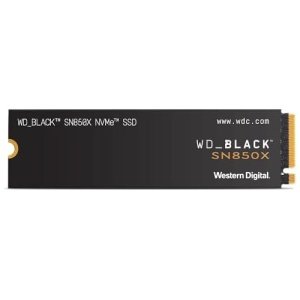
Reviews
There are no reviews yet.